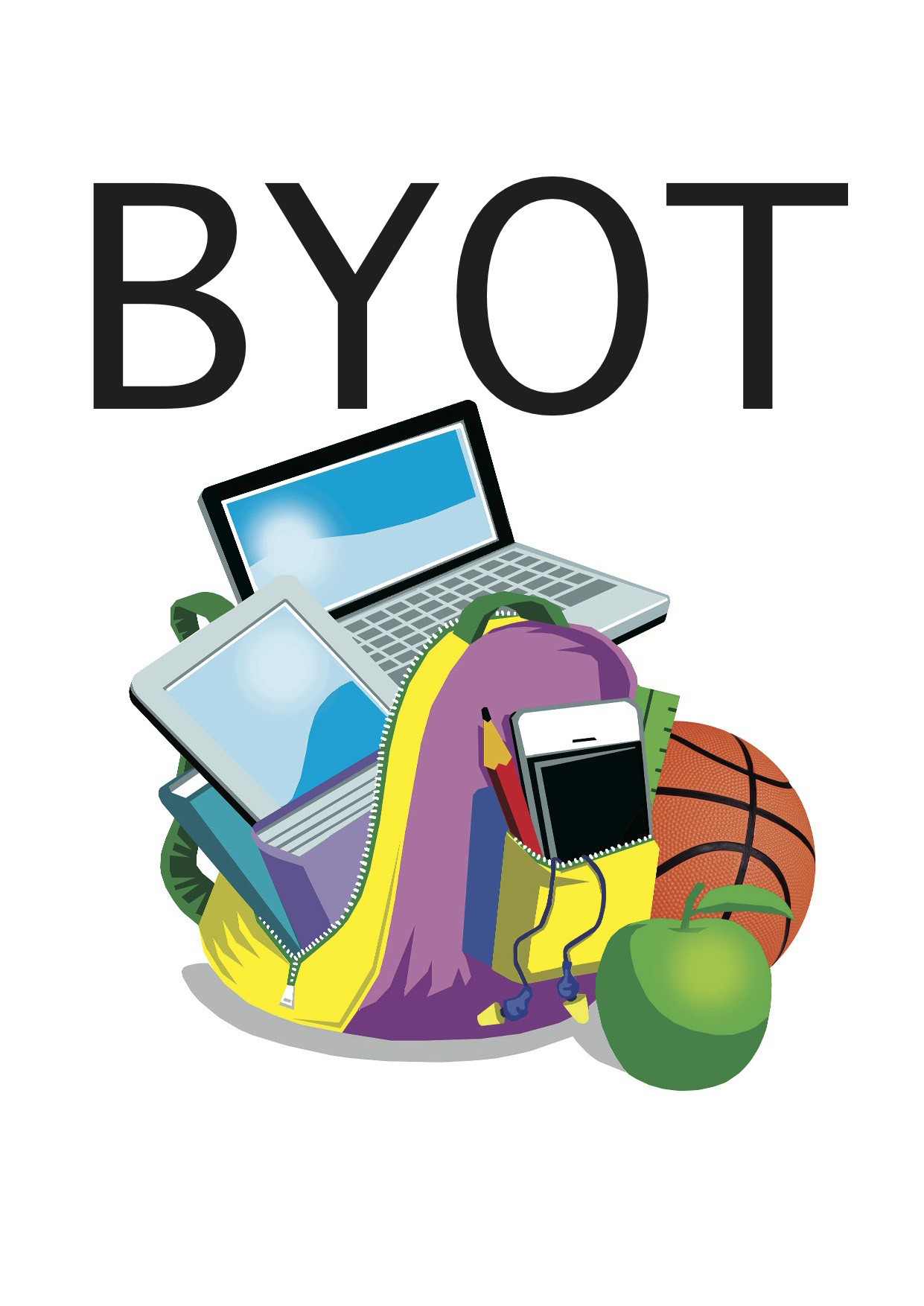In the spirit of full disclosure and openness, this post relies very heavily on the text from Mal Lee and Martin Levins, "BYOT and the Digital Evolution of Schooling". This was an early text I read and was attracted to both it's simplicity and wisdom.
BYOD is often distinguished by
- the school, and in particular its ICT experts deciding which digital device the children can or indeed must bring to school
- the use of a standard school wide operating system, and the choice of a single device. The school invariably proclaims all must use a Windows, Apple or Android based device
- the school maintaining its unilateral control of the teaching and learning process, and focusing on that occurring within the school walls.
- the lack of trust in the technology choices of the students and the parents
BYOT is
Bring your own technology (BYOT) is an educational development and a supplementary school technology resourcing model where the home and the school collaborate in arranging for the young’s 24/7/365 use of their own digital technology/ies to be extended into the classroom to assist their teaching and learning and the organisation of their schooling and where relevant the complementary education outside the classroom.
BYOD vs BYOT
For me the key distinction is about Trust.
BYOD often relates to a specific device, operating system and hardware, but I think the difference is bigger than the equipment. It is in the key messaging that is implicit here, this is what I mean;
BYOD often relates to a specific device, operating system and hardware, but I think the difference is bigger than the equipment. It is in the key messaging that is implicit here, this is what I mean;
- BYOD, "We know what is best", "You buy this"
- BYOT, "This is what is needed, you choose what is best", "You choose what works for you"
Why it matters
If we consider that the utopian school of today as one that truly puts the students at the centre, and enjoys deep trust with students, families and the school. When this is supported by authentic use of digital, the school can be be refined as operating in Digital Normalisation. Levins and Lee describe this as follows,
"Digital Normalisation sees the school having normalised the use of the children’s own choice of digital technologies in every facet of its operations and evolved,..... a tightly integrated school ecology fundamentally different and largely antithetical to that of the traditional school."In order to achieve this, there is a journey in which school usually take:
- 1:1 computing
- to BYOD
- to BYOT
- and then in time to some form of digital normalisation
So in building on the trust with our school community, we aim to move from 1:1 computing and leap frog* to BYOT. One year group at a time in order to achieve Digital Normalisation.
*Leap frogging- a huge shout out to Geetha Narayanan who talks about making significant leap frog changes, rather than slow incremental ones. She is a little awesome in this regard, :)!
Research
Here are a few links for some further reading:
- "BYOT and the Digital Evolution of Schooling" Mal Lee and Martic Levins
- Mal on LinkedIn
- A Taxonomy of School Evolutionary Stages Mal Lee and Roger Broadie
- ‘Smartphone’ study Mal Lee
- BYOD needs to be BYOT - The Classroom of the Future
Next week
Now that we have access, why Blended Learning?